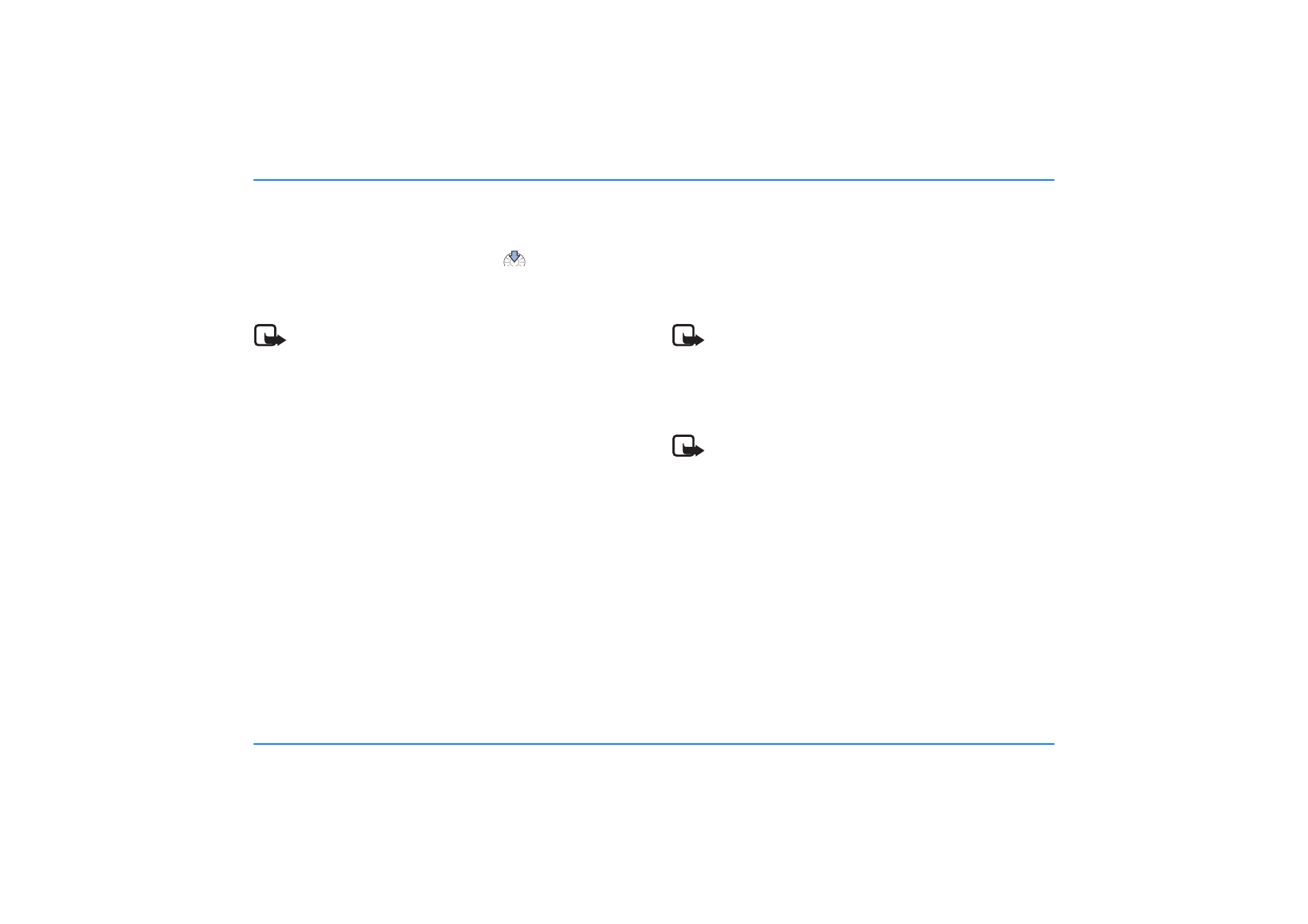
Enter the PIN code
If you are prompted to enter a PIN code, enter the PIN code of
the remote SIM card installed in the compatible mobile phone.
This appears on the display as ****. Press
to confirm. The
car kit then asks if you wish to save the PIN code for a later
automatic authorization.
Note
If the functions of your SIM card are controlled by entry
of the PIN (for example, allocation of charges for work-
related or personal calls), you may wish to exercise
caution if prompted to save your PIN code.
Please note that you bear the sole responsibility for any
misuse resulting from the saving of your PIN code.
If the devices have been paired successfully and the PIN code is
correctly entered, the remote SIM card of the compatible
mobile phone selected is assigned to user profile 1.